Apple Devices - Redeem Promo Code Instructions
To redeem our promo code for your iPad, iPhone, or Mac:
1. Open the App Store on your device.
2. Click on your profile icon in the upper right.
3. Select 'Redeem Gift Card or Code' from the pop-up menu.
4. Enter the promo code by manually entering it or copy and paste from an email or text.
5. If asked to download or open our app, select yes, then click the Redeem button.
6. Launch our app and go to the Purchase Menu by clicking the Purchase App button:
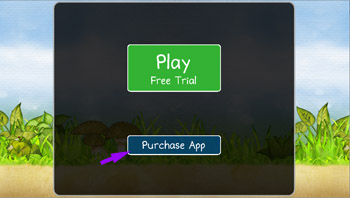
or

and

Once inside the Purchase Menu, it should automatically detect that you just redeemed a promo code and automatically unlock all features in the app. If for some reason it doesn't, you can click on the Restore Purchase button.
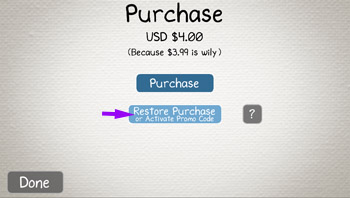
The app will detect that you have already entered your promo code in the App Store and unlock the full version.
